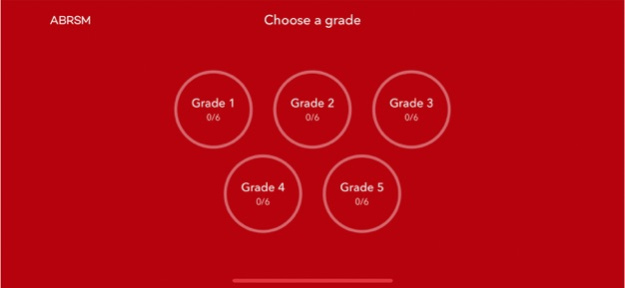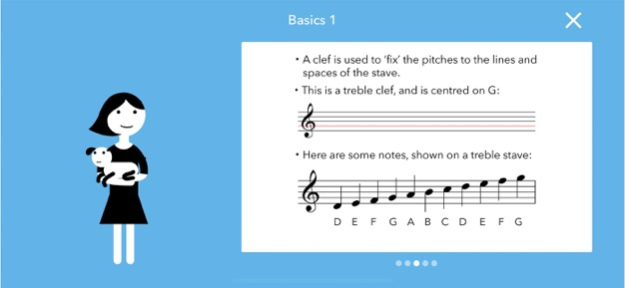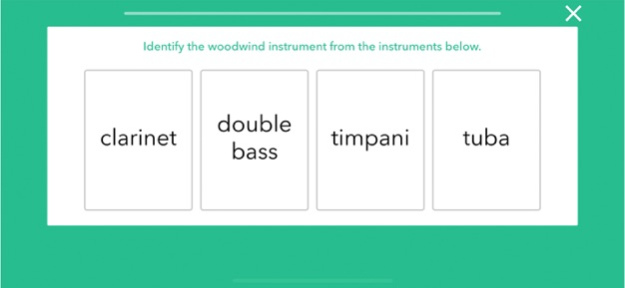ABRSM Music Theory Trainer 2.0.0
Paid Version
Publisher Description
ABRSM Music Theory Trainer contains over 6,000 specially-written questions designed to test and challenge your music theory knowledge. Start by learning the basics then test yourself and see if you can get a perfect score. Every time you complete a round, you unlock the next level. Watch your music theory knowledge build up in these fun and addictive challenges and become a music theory expert!
In the app, you can learn about:
The musical stave, pitches, clefs
Scales, keys and chords
Rhythm and time signatures
Musical terminology and signs
Voices and instruments
And much, much more!
Strong foundations in musical knowledge and understanding are essential for developing well-rounded and confident musicians. That’s why we believe in the importance of music theory.
Hey, phone users! Music notation is complex and phone screens are small. This app is best viewed on an iPad, but there is still a lot you can learn and enjoy if you’re using the app on a smaller phone. Make sure you check out the preview screenshots in the App Store to see how the app will look on your device.
Oct 10, 2023
Version 2.0.0
Updated ABRSM branding and icon!
About ABRSM Music Theory Trainer
ABRSM Music Theory Trainer is a paid app for iOS published in the Kids list of apps, part of Education.
The company that develops ABRSM Music Theory Trainer is The Associated Board of the Royal Schools of Music (Publishing) Limited. The latest version released by its developer is 2.0.0.
To install ABRSM Music Theory Trainer on your iOS device, just click the green Continue To App button above to start the installation process. The app is listed on our website since 2023-10-10 and was downloaded 17 times. We have already checked if the download link is safe, however for your own protection we recommend that you scan the downloaded app with your antivirus. Your antivirus may detect the ABRSM Music Theory Trainer as malware if the download link is broken.
How to install ABRSM Music Theory Trainer on your iOS device:
- Click on the Continue To App button on our website. This will redirect you to the App Store.
- Once the ABRSM Music Theory Trainer is shown in the iTunes listing of your iOS device, you can start its download and installation. Tap on the GET button to the right of the app to start downloading it.
- If you are not logged-in the iOS appstore app, you'll be prompted for your your Apple ID and/or password.
- After ABRSM Music Theory Trainer is downloaded, you'll see an INSTALL button to the right. Tap on it to start the actual installation of the iOS app.
- Once installation is finished you can tap on the OPEN button to start it. Its icon will also be added to your device home screen.